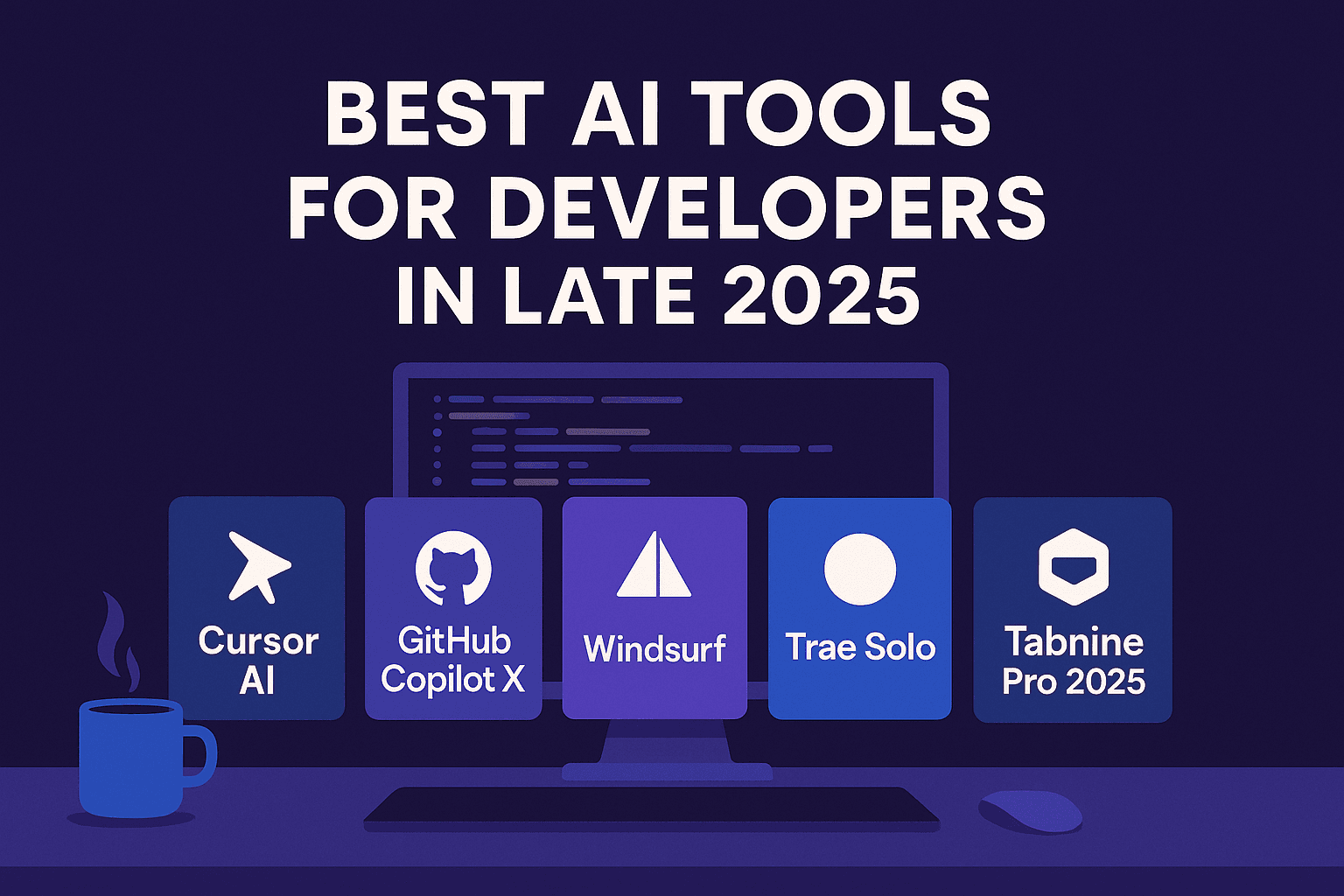Best AI Tools for Developers in Late 2025
AI is now deeply embedded in the developer workflow. In late 2025, tools are more powerful, context-aware, and capable of managing entire projects. Below is a detailed look at the most impactful AI tools for developers today.
1. Cursor AI
Description: An AI-powered IDE with deep semantic code understanding, inline debugging, automated refactoring, and natural language command execution.
Pros:
- Exceptional code context awareness
- Instant debugging suggestions
- Multi-language support
- Great for pair programming
Cons:
- Can be resource-heavy on large projects
- Some advanced features require a paid plan
2. GitHub Copilot X
Description: The next-gen Copilot with improved accuracy, AI-powered documentation, automated test generation, and voice-assisted coding.
Pros:
- Strong GitHub ecosystem integration
- Generates tests and documentation automatically
- Vast training data from open-source projects
Cons:
- May suggest insecure code if not monitored
- Subscription required for premium features
3. Windsurf
Description: An AI coding companion with multi-agent collaboration, designed for teams working on large-scale software projects.
Pros:
- Supports multiple AI agents working in parallel
- Can manage and assign coding tasks
- Great for distributed development teams
Cons:
- Requires strong internet connection for real-time syncing
- Learning curve for new teams
4. Trae Solo
Description: An autonomous AI developer agent capable of coding, testing, and deploying small features independently.
Pros:
- Can deliver complete features without supervision
- Integrates with CI/CD pipelines
- Saves significant development time
Cons:
- Limited scope for large or complex features
- Still requires human review for production code
5. Tabnine Pro 2025
Description: Advanced AI-powered autocompletion tool trained on secure, enterprise-grade codebases.
Pros:
- Works offline for privacy-sensitive projects
- Customizable model training for specific codebases
- Supports multiple programming languages
Cons:
- Not as conversational as other AI tools
- Requires tuning for optimal performance
Final Thoughts
Whether you’re a solo developer or part of a large team, these AI tools in late 2025 can significantly improve productivity, code quality, and project delivery speed. Choosing the right tool depends on your workflow — but using at least one is now essential for staying competitive in modern software development.