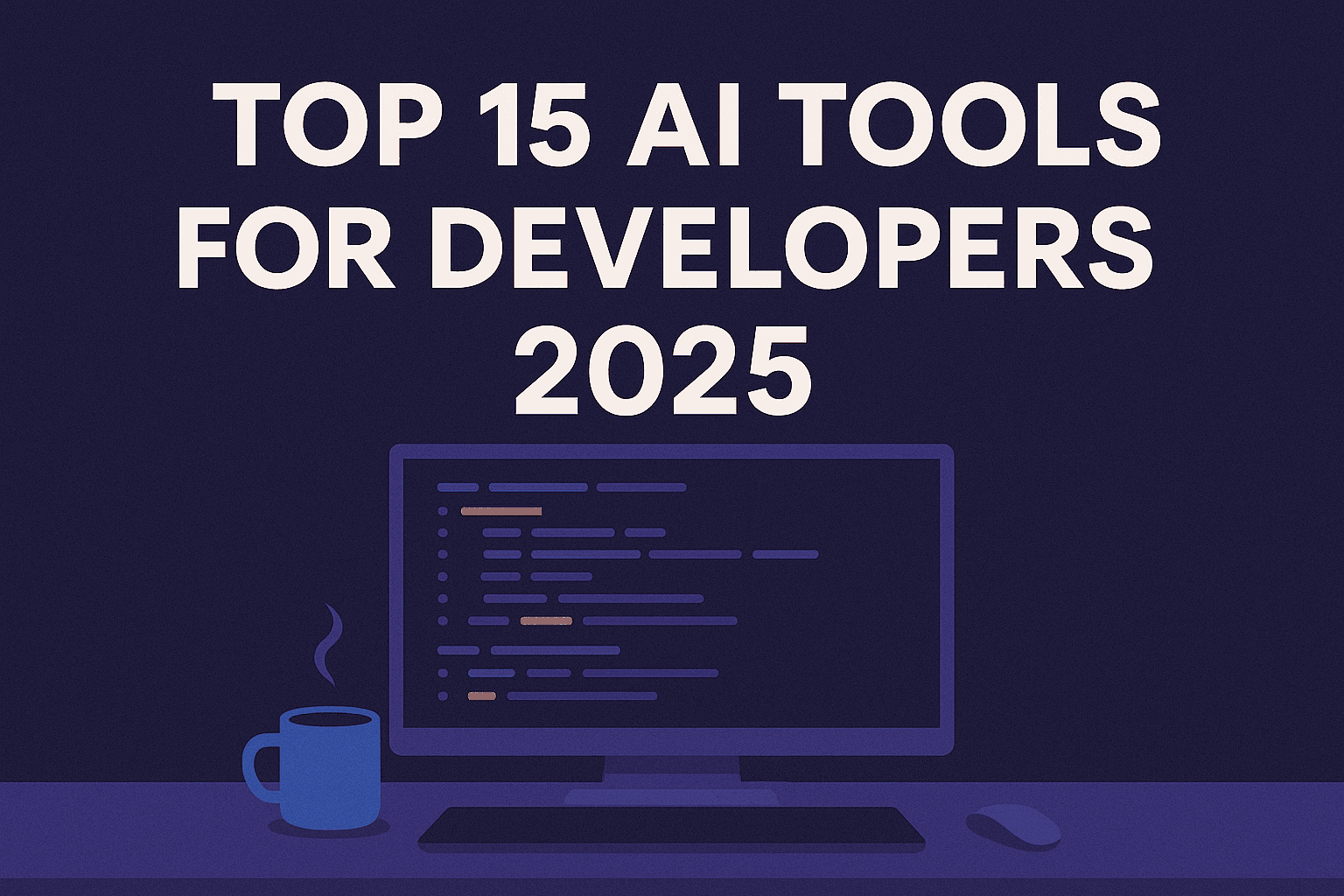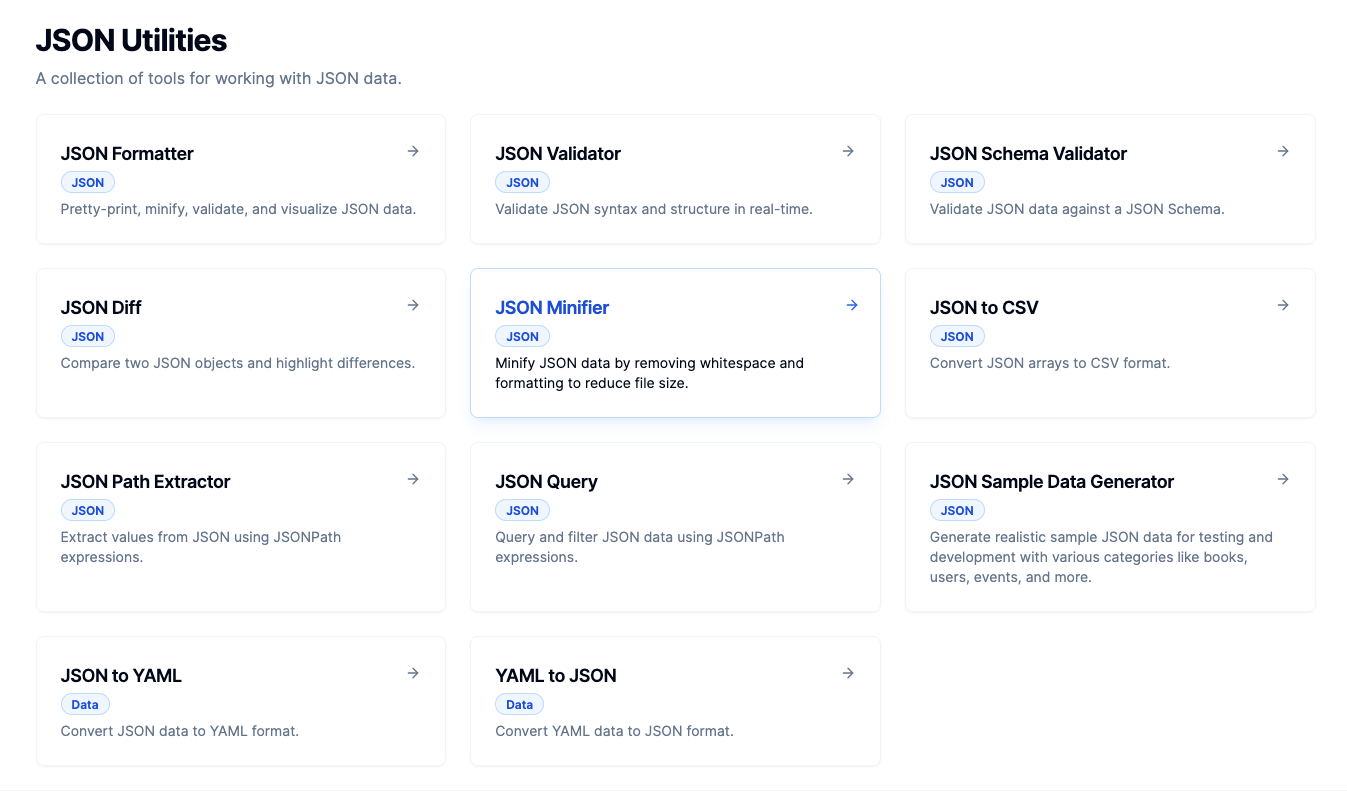Top 15 AI Tools for Developers 2025: Complete Guide & Reviews
The landscape of AI-powered development tools has undergone a remarkable transformation in 2025. What began as simple autocomplete features has evolved into intelligent collaboration systems that understand entire codebases, manage architecture decisions, and act as true coding partners. As we approach the end of 2025, developers now have access to tools that fundamentally reshape how software is built.
The Evolution of AI Development Tools
In 2023, AI-assisted coding was autocomplete. In 2025, it's intelligent collaboration with memory, agents, and architecture-awareness. This evolution represents a paradigm shift from reactive assistance to proactive partnership, where AI tools don't just complete code—they understand context, suggest architectural improvements, and maintain project continuity.
Top AI Development Tools for Late 2025
1. Cursor IDE: The Smart Code Editor
Cursor is one of the best coding tools around. It goes beyond basic code completion with its Agent mode, a feature that doesn't get enough credit and attention. Built as a VS Code fork with deep AI integration, Cursor has established itself as a powerhouse for AI-assisted development.

Key Features:
- Agent Mode: Cursor's new agent mode that can generate code across multiple files, run commands, and automatically figure out what context it needs (no need to manually add files explicitly).
- Multi-file code generation and modification
- Intelligent context awareness without manual file selection
- Native LLM integration into the core editing experience
Pricing: Free hobby tier with limited usage, Pro at $20/month, Ultra at $200/month, Teams at $40/user/month, Enterprise custom pricing
Best For: Developers who want VS Code familiarity with advanced AI capabilities and prefer explicit control over AI interactions.
2. Windsurf: The First Agentic IDE
The first agentic IDE, and then some. The Windsurf Editor is where the work of developers and AI truly flow together, allowing for a coding experience that feels like literal magic. Developed by Codeium, Windsurf introduces a revolutionary "agentic" approach to coding.

Key Features:
- Cascade: A feature that maintains deep contextual understanding across the entire codebase
- Proactive AI suggestions and task automation
- Generally has a cleaner UI compared to Cursor's. It feels like comparing an Apple product to a Microsoft
- AI acts as a true coding partner rather than just an assistant
Best For: Developers seeking a more automated, hands-off approach to AI-assisted development with emphasis on user experience design.
3. Claude Code: Command Line AI Excellence
Claude Code represents Anthropic's entry into direct development tooling, bringing Claude's analytical capabilities to the terminal environment. Claude Sonnet 4 surpasses Sonnet 3.7 with higher success rates, more surgical code edits, and more tightly scoped changes. It works more carefully through complex tasks and delivers superior code quality.

Key Features:
- Terminal-native AI assistance
- Precise, surgical code modifications
- Superior code quality and careful task execution
- Integration with existing development workflows
Best For: Developers who prefer command-line interfaces and need precise, high-quality AI assistance for complex coding tasks.
4. GitHub Copilot: The Established Leader
Despite newer competitors, GitHub Copilot remains a cornerstone of AI-assisted development. GitHub Copilot is an AI pair programmer that suggests code snippets and entire functions in real-time, streamlining the coding process.
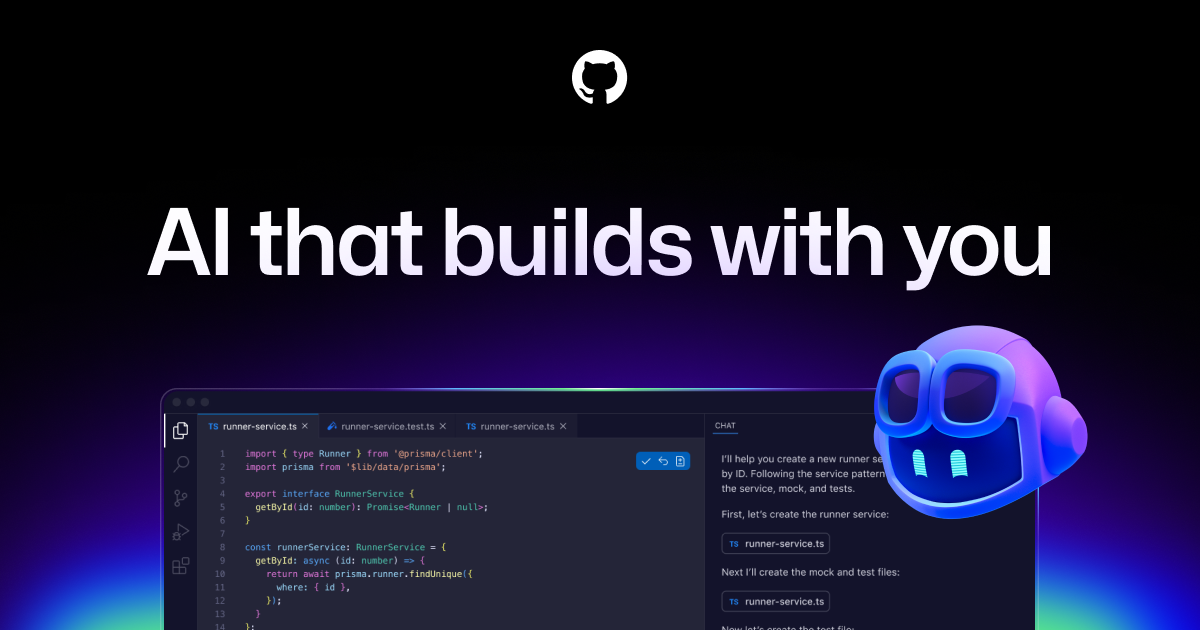
Key Features:
- Real-time code suggestions and completions
- Extensive language support
- Deep integration with GitHub ecosystem
- Continuous learning from public repositories
Considerations: Since GitHub Copilot generates code based on learned patterns, it may inadvertently produce similar or identical code segments, leading to code duplication across projects. At times, the tool may generate incorrect or inefficient code.
Best For: Teams already integrated into the GitHub ecosystem seeking reliable, battle-tested AI assistance.
5. Aider: Open Source AI Pair Programming
The best AI developer tools in 2025 are Aider, Cursor, Zed, Claude Code, Windsurf, and Github Copilot. Aider stands out as a powerful open-source option that brings AI pair programming to any development environment.
Key Features:
- Works with existing codebases and version control
- Supports multiple AI models
- Command-line interface for seamless workflow integration
- Cost-effective solution using your own API keys
Best For: Developers who prefer open-source solutions and want flexibility in choosing AI models while maintaining control over costs.
6. Zed: Performance-Focused AI IDE
Zed has gained recognition for its performance-first approach while integrating sophisticated AI capabilities. The editor focuses on speed and responsiveness without compromising on AI-powered features.

Key Features:
- Ultra-fast performance and low latency
- Collaborative editing with AI assistance
- Minimal resource usage
- Real-time collaboration features
Best For: Developers working on large codebases who need maximum performance alongside AI capabilities.
Specialized AI Tools for Specific Use Cases
Testing and Quality Assurance
- Qodo (formerly CodiumAI): AI-powered test generation and code quality analysis
- MutableAI: MutableAI focuses on enterprise-grade AI development assistance, with strong emphasis on code quality and team collaboration.
Code Analysis and Documentation
- Tabnine: Advanced code completion with privacy-focused enterprise features
- Microsoft IntelliCode: Examples of popular AI coding assistants include GitHub Copilot, Tabnine, and Microsoft IntelliCode.
Choosing the Right AI Development Tool

The selection of an AI development tool depends on several critical factors:
Workflow Integration: Consider how the tool integrates with your existing development environment. Cursor and Windsurf offer complete IDE experiences, while tools like Aider and Claude Code integrate with existing setups.
AI Approach: Different tools take varying approaches to AI assistance. Windsurf emphasizes autonomous agency, Cursor focuses on powerful but controlled assistance, and traditional tools like GitHub Copilot provide reactive suggestions.
Cost Considerations: Some developer-friendly AI tools are free to use but come with a catch: you need your own API keys, which means you'll still pay for usage depending on the tokens. Evaluate both subscription costs and API usage costs for your specific use case.
Team vs. Individual Use: Consider whether you need features like real-time collaboration, team management, and enterprise-grade security features.
The Future of AI Development Tools
As we move toward 2026, several trends are shaping the evolution of AI development tools:
Increased Autonomy: Tools are becoming more autonomous, capable of handling complex, multi-step development tasks with minimal human intervention.
Better Context Understanding: Modern AI tools maintain deeper understanding of entire codebases, not just individual files or functions.
Architectural Awareness: Future tools will provide guidance on system architecture, design patterns, and long-term maintainability.
Multi-Modal Integration: Integration of code, documentation, diagrams, and even spoken instructions into unified development experiences.
Recommendations by Developer Type
For Beginners: Start with GitHub Copilot or Cursor's free tier to understand AI-assisted development basics without overwhelming complexity.
For Power Users: Windsurf or Cursor Pro offer the most advanced features for developers who want to push the boundaries of AI-assisted development.
For Teams: Consider Cursor Teams or enterprise versions of established tools for collaboration features and centralized management.
For Open Source Enthusiasts: Aider provides flexibility and transparency while maintaining powerful AI capabilities.
For Command Line Devotees: Claude Code offers terminal-native AI assistance without forcing a specific IDE choice.
Conclusion
The AI development tool landscape in late 2025 offers unprecedented opportunities for developer productivity and code quality. The AI development space is rapidly evolving. Tools like Cursor, Windsurf, and Claude Code represent the cutting edge of AI-assisted development, each offering unique approaches to the challenge of human-AI collaboration in software creation.
The key to success lies not in choosing the "best" tool, but in selecting the tool that best aligns with your development style, project requirements, and team dynamics. As these tools continue to evolve, developers who embrace AI assistance while maintaining their fundamental programming skills will be best positioned to leverage the full potential of this technological revolution.
Whether you're building the next breakthrough application or maintaining legacy systems, AI development tools in 2025 offer the potential to dramatically improve your productivity, code quality, and overall development experience. The future of coding is collaborative, intelligent, and more accessible than ever before.